€9
Analyzing Aspects WorkshopTemplate
Key Benefits of the Analyzing Aspects Brainstorming Template
Do you want to run a brainstorming meeting in a focused and effective way? If the last meeting was already not that focused and the discussions did not lead to a good result, then try to brainstorm using visual communication methods. DeYuCo Academy has developed the Brainstorming Workshop Collection to help you achieve this: our hand-drawn templates are designed to ensure the success of online meetings. Each of our vector-based graphics are designed for a specific message inside the template, to ensure that workshop participants find it easy to follow and actively participate. The Analyzing Aspects template is a well-known technique to evaluate the possible impacts of your ideas, though as a simple table it is too difficult to understand. With some few but very well-fitting graphics the Analyzing Aspects method is much easier to use!
Use our professional whiteboard template Analyzing Aspects:
- If you want to easily use a complex analyzing method in your brainstorming workshop.
- If you understand that with the support of visual communication you can create better online workshops.
- If you need to evaluate your ideas more deeply to ensure, that you really select the best idea in your brainstorming meeting.
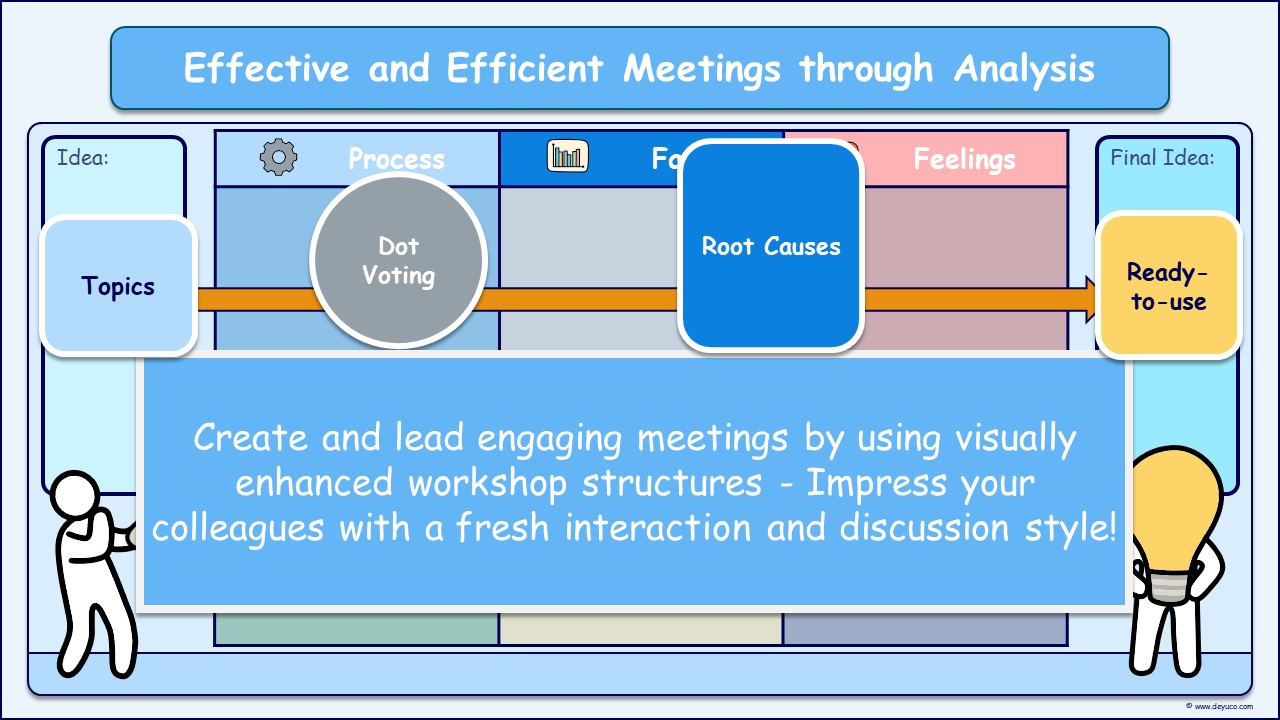
Features and advantages of the Analyzing Aspects template:
- Features: Clear workshop guidance for developing and evaluating brainstorming ideas.
- Advantages: Would you like to edit the table and use other aspects to be analyzed? Sure, use our PowerPoint version and adjust the entire layout!
- Benefits: Vector-based graphics have a transparent background and can thus be positioned anywhere in your PowerPoint presentation or digital white board.
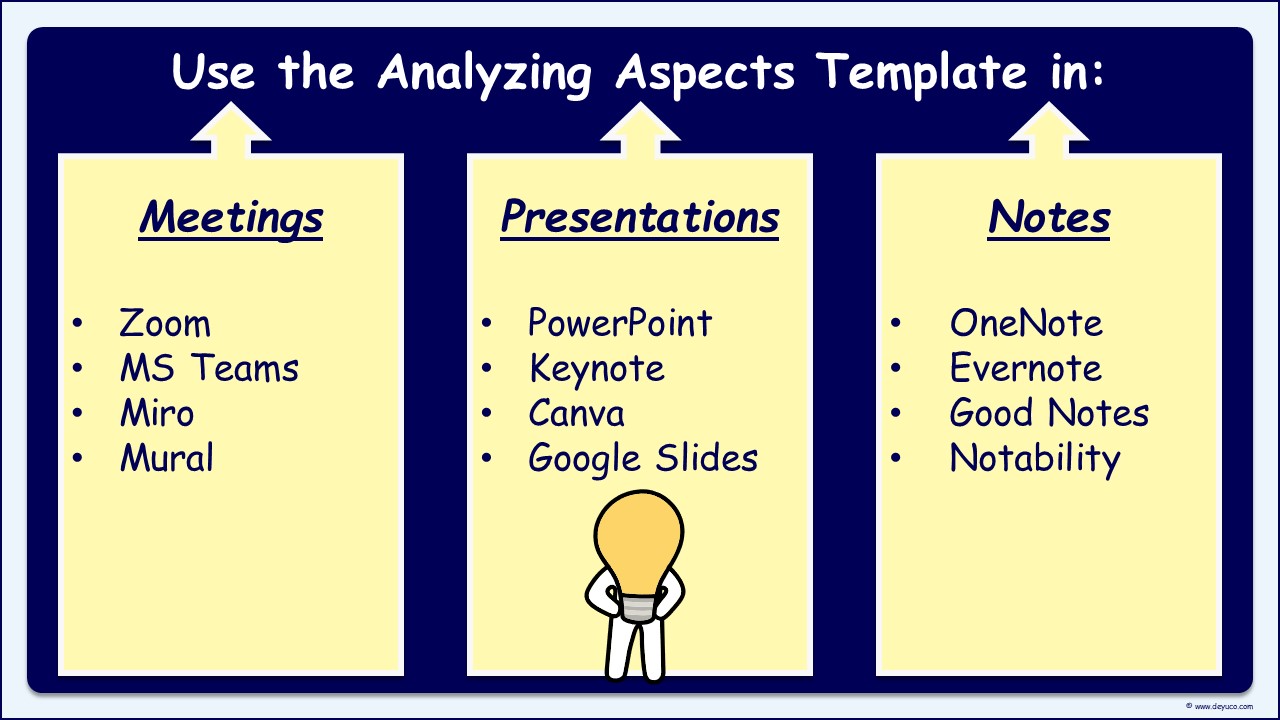
Included in the Analyzing Aspects Workshop Template are:
- The Analyzing Aspects template itself in four different layouts, each with many variations.
- An explanation on how to use in brainstorming meetings.
- Several examples for you as best practice guideline for meetings, presentations, annotation.
We offer three versions:
1) The PDF-version includes one vectorized PDF-file with the template, the explanation and the filled example. The PDF can easily be uploaded to any whiteboard system.
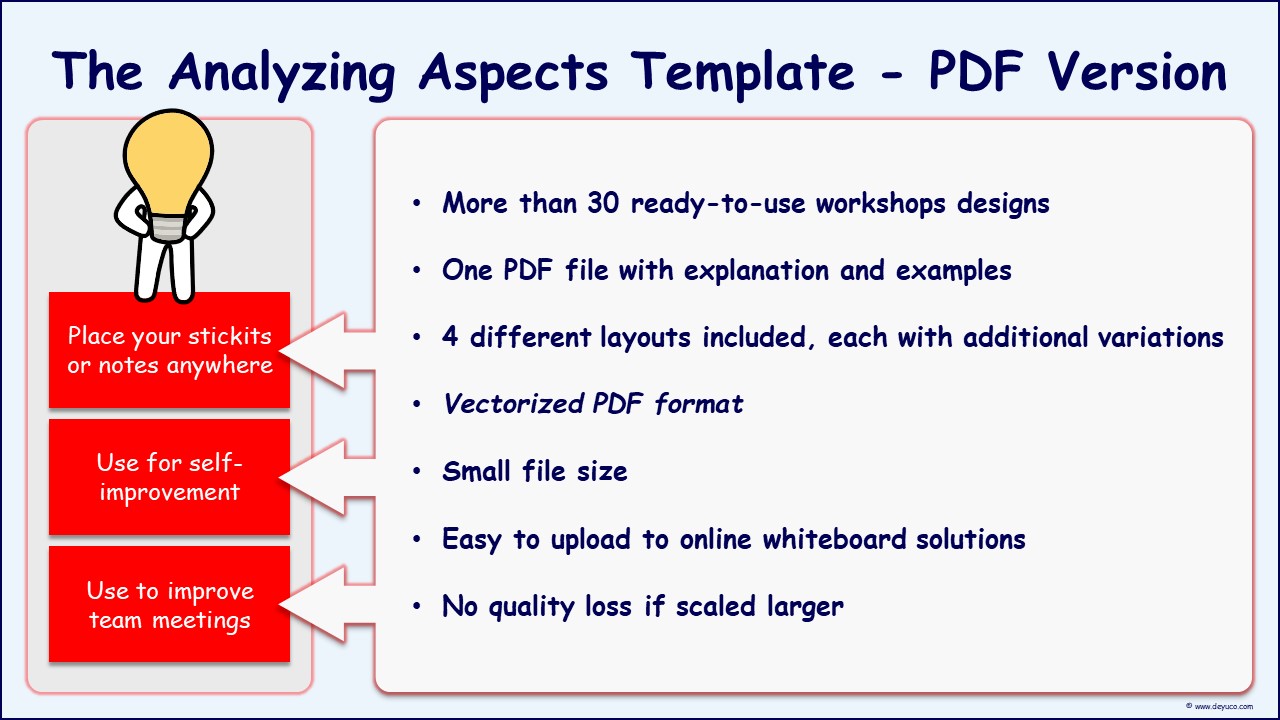
2) The SVG-version includes all slides as ready-to-upload SVG files, plus all single SVG files so that you can create any kind of workshop template yourself. The SVG files can be easily uploaded to any online collaboration software such as Mural, Miro or to any presentation software such as PowerPoint.
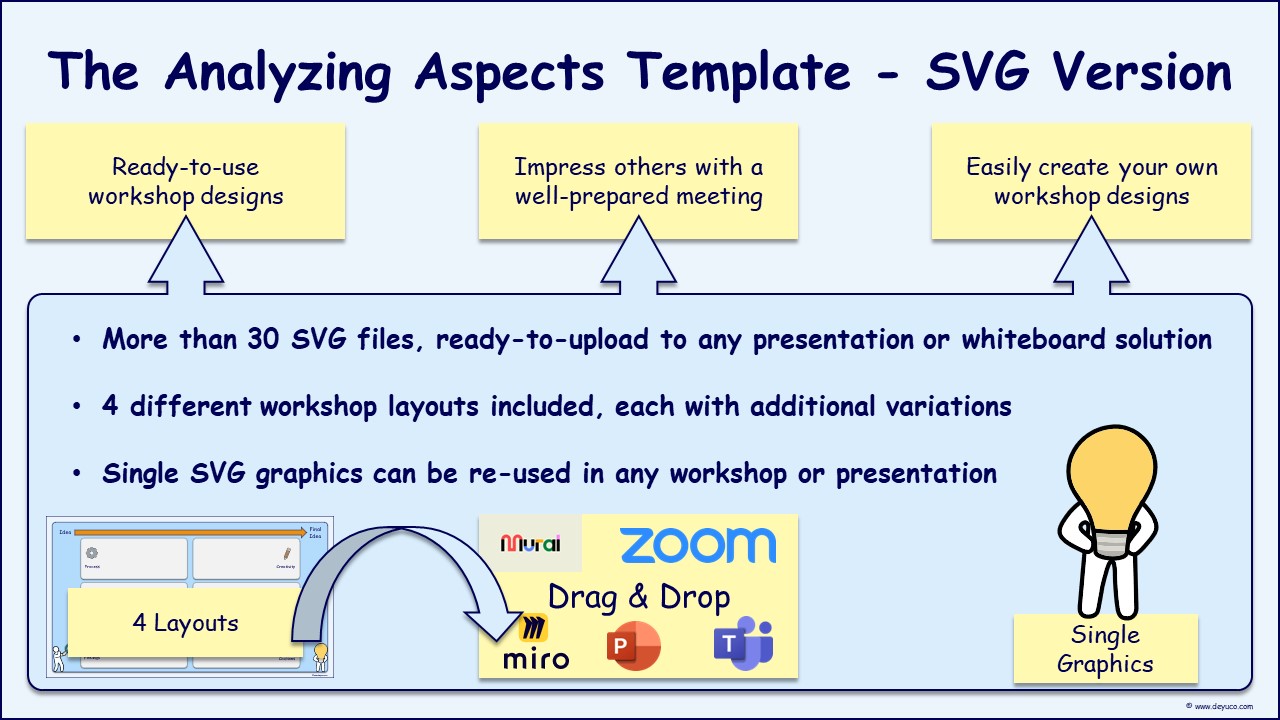
3) The PPT-version includes one PPTX-file with the Analyzing Aspects templates, the explanation and the filled example (all SVG files are included as well for maximum adaptability). The PowerPoint version can be edited and then uploaded to your whiteboard system. Alternatively, of course you can use this PowerPoint version for creating professional presentations or your own templates as well.
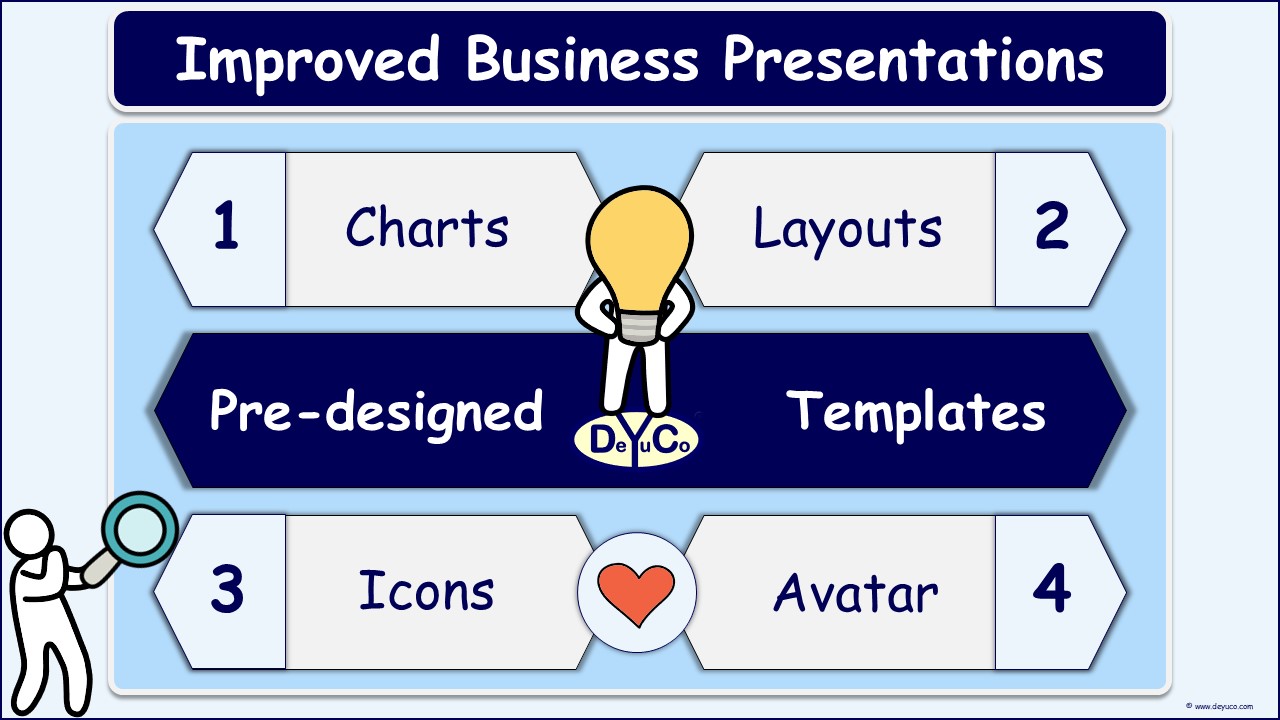
Requirements for the Analyzing Aspects meeting template :
- You can use the vectorized PDF in any software that can open or import PDF formats.
- The SVG files can be used in all graphics, presentation, annotation or collaboration software that can import SVG file types.
- You need PowerPoint or similar software to open the PPTX file.
Product Information for the Analyzing Aspects brainstorming template:
- MPN: DYC010209
- Brand: DEYUCO
- Category: Workshop Templates
- Type: Digital downloadable files

