€9
Strengths Challenges Workshop Template
Key Benefits of The Strengths and Challenges Template for Retrospective Workshops
Deciding what to do in a retrospective meeting can be quite difficult. If you however use a suitable structure like Strengths and Challenges, then this process can be guided effectively and efficiently. Our business experts developed the Online Retrospective Workshop Collection of easy-to-use online white board templates, so that you can decide what to do in such a structured and well-designed way. Strength and Challenges is a vector-based professional online whiteboard template for all kind of virtual workshops, in particular retrospective and lessons learned meetings. DeYuCo Academy’s focus is to help you be more effective in your online retrospective meetings, and therefore we have included an explanation as well as a best practice example for each of our whiteboard solutions!
As a product owner, scrum master or as development team: leveraging strengths and addressing challenges can help making decisions for the next sprint. Here are some examples of how to utilize strengths and address challenges to make decisions:
- If your team has a strong expertise in a particular technology or domain, you can leverage this strength by prioritizing user stories or features that align with their expertise, allowing them to deliver high-quality work efficiently.
- If your team has demonstrated exceptional collaboration skills, you can focus on stories that require cross-functional collaboration, maximizing their ability to work together effectively and deliver results.
- If your team has identified a particular challenge or bottleneck in the previous sprint, consider prioritizing user stories or tasks that address or improve that specific area. This helps to tackle the challenge head-on and improve overall productivity.
- If there were external dependencies or technical limitations that hindered progress in the previous sprint, evaluate how to mitigate those challenges in the upcoming sprint. It might involve adjusting priorities, seeking support from other teams, or allocating time for necessary technical improvements.
- Gather feedback from stakeholders, customers, and the development team regarding the strengths and weaknesses observed in the previous sprint. Use this feedback to inform your decision-making for the next sprint.
- Pay attention to user feedback, market trends, and insights from customer support to identify opportunities for improvement or new features that can enhance the product's value.
- Consider the workload distribution across the team members and their individual strengths. Ensure a balanced distribution of work to maximize productivity and utilize each team member's skills effectively.
- If certain team members have overlapping strengths, it might be an opportunity to pair them up and tackle more challenging user stories or introduce a mentorship dynamic within the team.
- Evaluate the impact and value of each user story or feature based on customer needs, business goals, and market demands. Leverage the team's strengths to prioritize stories that align with their expertise and can deliver significant value to stakeholders.
- Consider the challenges associated with each user story, such as dependencies, complexity, or risks. Assess how these challenges can be managed within the sprint timeline and factor them into your prioritization decisions.
- Leverage the retrospective session from the previous sprint to identify areas for improvement and incorporate those lessons into the decision-making process for the next sprint.
- Encourage the team to provide input and insights regarding their own strengths and challenges. This collaborative approach ensures that decisions are informed by the collective expertise of the team.
- By leveraging strengths and addressing challenges, you can make informed decisions as a team for the next sprint. It allows you to optimize the team's capabilities, mitigate risks, and deliver value to stakeholders effectively.
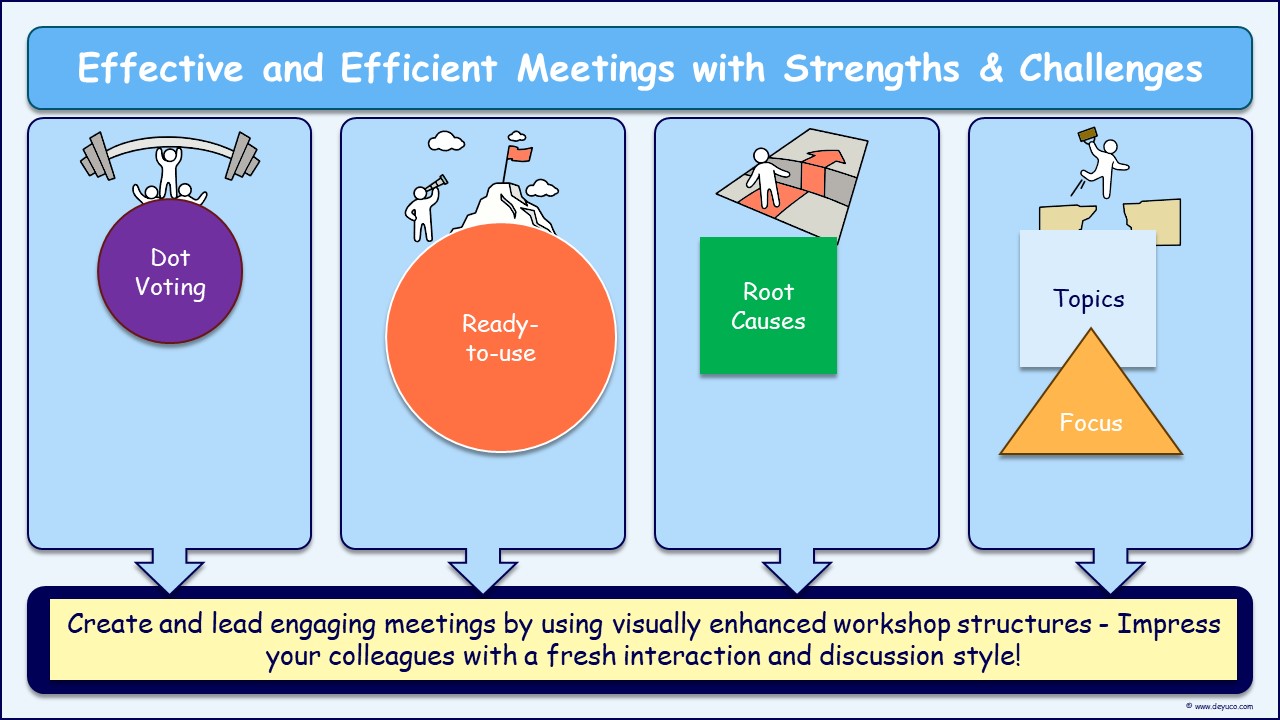
Use our professional online white board template Strengths and Challenges
- If you need to decide where you want to invest your resources.
- If you want to identify dependencies and other influencing factors.
- If you wish to impress your team with a well-prepared online retrospective workshop.
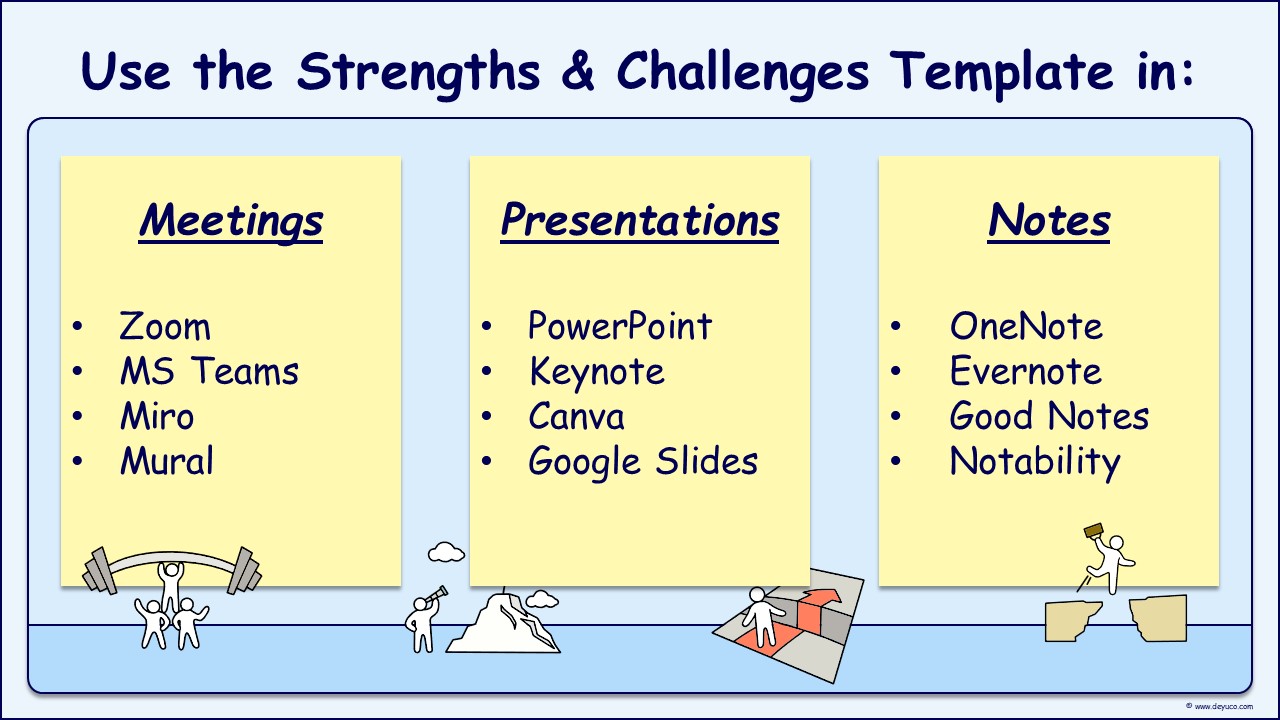
Features and advantages of the Strengths and Challenges template:
- Features: Strengths, opportunities, challenges and risks are included as brainstorm categories.
- Advantages: This template can be used for brainstorming ideas and also to decide which idea is the best.
- Benefits: We explain to you different approaches on retrospective workshop designs, and thus we included several different design layouts as well.
Included in The Strengths and Challenges Meeting Template are:
- The Strengths and Challenges template itself in four different layouts, each with many variations.
- An explanation on how to use in retrospective meetings.
- Several examples for you as best practice guideline for meetings, presentations, annotation.
We offer three versions:
1) The PDF-version includes one vectorized PDF-file with the template, the explanation and the filled example. The PDF can easily be uploaded to any whiteboard system.

2) The SVG-version includes all slides as ready-to-upload SVG files, plus all single SVG files so that you can create any kind of workshop template yourself. The SVG files can be easily uploaded to any online collaboration software such as Mural, Miro or to any presentation software such as PowerPoint.
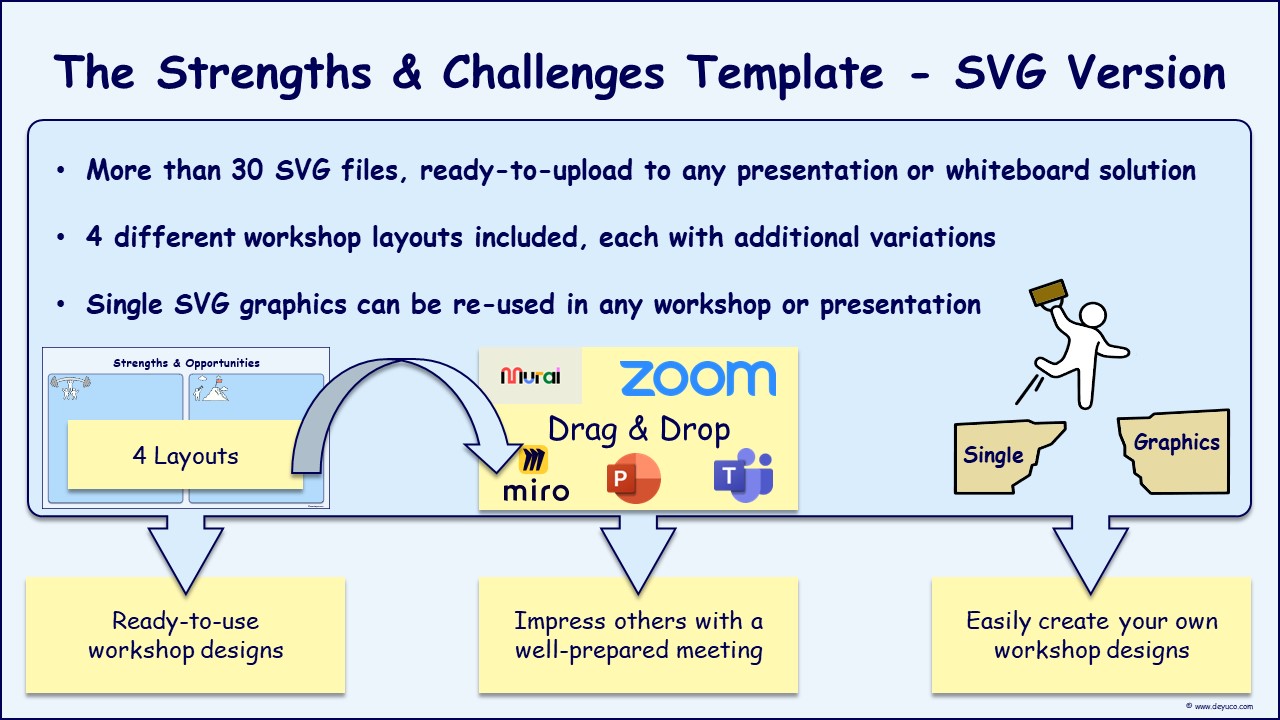
3) The PPT-version includes one PPTX-file with the Strengths and Challenges templates, the explanation and the filled example (all SVG files are included as well for maximum adaptability). The PowerPoint version can be edited and then uploaded to your whiteboard system. Alternatively, of course you can use this PowerPoint version for creating professional presentations or your own templates as well.

Requirements for The Strengths and Challenges Workshop Template :
- You can use the vectorized PDF in any software that can open or import PDF formats.
- The SVG files can be used in all graphics, presentation, annotation or collaboration software that can import SVG file types.
- You need PowerPoint or similar software to open the PPTX file.
Product Information of the Strengths and Challenges workshop template:
- MPN: DYC010112
- Brand: DEYUCO
- Category: Workshop Templates
- Type: Digital downloadable files

